What Kind Of Light Is Best For A Desk?
When it comes to studying or working at a desk, proper lighting is crucial. Not only does it help prevent eye strain and headaches, but it can also enhance productivity and focus. In recent years, more and more people are opting for LED desk lamps as they offer numerous benefits over traditional lighting options.
LED desk lamps are designed to emit light that closely resembles natural daylight, which is better for our eyes than the yellowish glow that we often find in traditional bulbs. This type of light is called "cool" or "white" light and is known for its ability to reduce eye strain and fatigue, allowing us to work for longer periods without discomfort.

One of the main advantages of LED desk lamps is that they consume less energy, making them cost-effective and more environmentally friendly. They also last longer than traditional bulbs, which need to be replaced more frequently.Another benefit of LED desk lamps is that they come in various shapes and sizes, making them perfect for any workspace. Many models are adjustable, allowing you to change the angle of the light to suit your needs. Some even have built-in features such as dimmer switches, which can help create a more relaxing and comfortable atmosphere.
In conclusion, an LED desk lamp is the best option for your workspace as it provides natural daylight-like light while being cost-effective and energy-efficient. Make sure to choose a lamp with the right brightness level and color temperature for your needs, and enjoy a comfortable and productive work environment.
How Many Lumens For A Desk Lamp?
Lumens are a measure of the lamp's brightness, with higher lumens indicating a brighter light. But how many lumens are necessary for a desk lamp?
For a standard desk in a home office or study, a lamp with around 300-500 lumens should be sufficient. This will provide enough light to read or work on a computer comfortably without causing eye strain or glare. If you have a larger desk or need more focused lighting for specific tasks, you may want to consider a lamp with higher lumens, such as 700-1000 lumens.
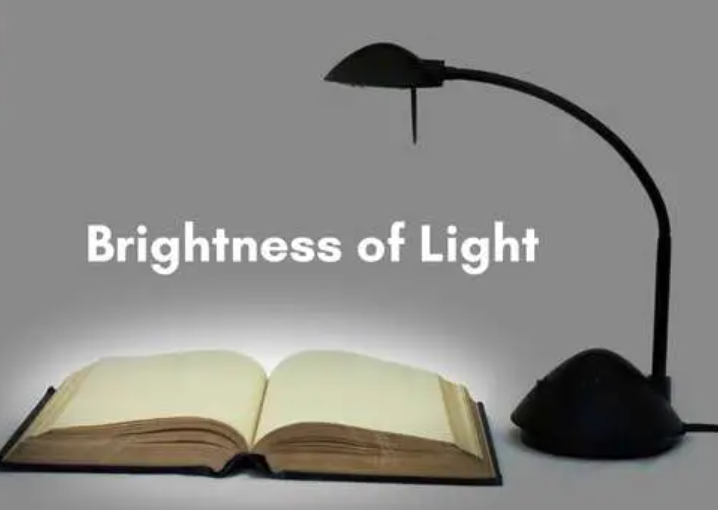
If you plan to use your desk lamp for intricate tasks such as drawing, crafting, or sewing, you'll need even brighter lighting. A lamp with 1000-1500 lumens is recommended for these types of activities. This will provide optimal brightness for detailed work without casting shadows or causing discomfort.
Is LED Desk Lamp Good For Eyes?
Many people are curious about whether they are good for the eyes. The short answer is that LED desk lamps are generally considered safe for the eyes. In fact, they offer several advantages over traditional incandescent lamps, especially when it comes to eye health. For starters, LED lamps emit very little UV radiation, which can be harmful to the eyes over time. They also produce less heat than incandescent lamps, which can help to reduce eye strain and discomfort.

LED lamps also tend to be more adjustable than traditional lamps, allowing users to customize the brightness, color temperature, and direction of the light. This can be particularly helpful for people who suffer from eye strain, as it allows them to optimize the lighting in their workspace to minimize eye fatigue and discomfort.
It's important to take regular breaks from working at your desk, regardless of what type of lamp you use. Getting up and moving around periodically can help to reduce eye strain and prevent other health problems associated with prolonged sitting.
LED desk lamps are generally considered safe for the eyes and can even offer some advantages over traditional lamps. However, it's important to choose a warm-toned lamp, position it properly, and take regular breaks to avoid eye strain and other health problems. By following these guidelines, you can enjoy the benefits of a well-lit workspace without compromising your eye health.
USB Rechargeable Desk Lamp
A USB rechargeable desk lamp is a compact lighting device designed to provide functional, versatile and energy-efficient lighting for use at home, in the office, or on the go. This lamp is powered by rechargeable batteries and connects to a USB port to recharge, eliminating the need for electrical wires and outlets.

The benefits of using a USB rechargeable desk lamp are apparent. First, it eliminates the need for wiring and electrical outlets, providing a cleaner and more organized workspace. Secondly, these lamps are energy efficient, consuming less energy than traditional lamps, leading to a lower carbon footprint and reduced energy usage. Lastly, the portability of these lamps makes them ideal for those on the go, whether for work or leisure, providing convenient lighting solutions even in the absence of an electrical outlet.
How To Charge A USB Desk Lamp?
Step 1: Check the Lamp’s Power Source
The first step you need to take is to check the power source of your USB desk lamp. Most USB lamps come with built-in rechargeable batteries, while others may require a constant power supply which means they need to be connected to your computer or a wall adapter all the time. Ensure that your lamp features a rechargeable battery so that you can charge it.
Step 2: Locate the USB Port
Once you have confirmed that your desk lamp has a rechargeable battery, the next step is identifying the USB port. The USB port is usually located on the base of the lamp, and it is where you will connect the charging cable. Your lamp should come with a USB cable, which is used to plug into the USB port on your lamp and the other end into a USB port from your computer, laptop or charger.
Step 3: Connect the USB Cable
Once you have located the USB port, connect the USB cable to your lamp and plug the other end of the USB cable to a power source. If you’re charging from a laptop or computer, simply plug the USB cable into an available USB port. If you're charging from a wall socket, use a USB adapter to connect your lamp to a power outlet.
Step 4: Wait for the Charging Process to Complete
Once you have connected your lamp to the power source, wait for the charging process to complete. Depending on the size of the battery and the level of charge, it can take anywhere from a few minutes to a few hours for your desk lamp to be fully charged. Most lamps will have an indicator light that shows the charging status of the battery. The light will typically turn green when the battery is fully charged and ready for use.
Step 5: Unplug and Use
After the charging process is complete, unplug your lamp from the power source, and it's ready to use. Turn on your lamp and enjoy the brightness and convenience of your newly-charged USB desk lamp.
RGB Desk Lamp
An RGB desk lamp is a type of desk lamp that allows you to change the color of the light using red, green, and blue (RGB) LED bulbs. It is designed to provide ambient lighting that can create various lighting effects and moods, depending on the color and intensity you choose. These lamps are often controlled through a remote or a smartphone app, allowing you to customize your lighting experience.

What is RGB Desk Lamp Good For?
RGB desk lamps are useful for a variety of purposes such as:
1. Providing adjustable lighting that can meet varying needs and preferences for brightness and color temperature.
2. Enhancing your mood and productivity by creating a personalized ambiance that complements your focus and energy levels.
3. Enhancing the aesthetics of your workspace or home office with a sleek and modern design that adds personality and style.
4. Supporting your health and well-being by reducing eye strain and fatigue, especially when working or studying for extended periods.
5. Offering versatile functionality with features like dimming, color changing, and timer settings that enable customization and convenience.
Olight Desk Lamp - Nightour
The Nightour, a contemporary and functional aluminum table lamp, melds a detachable lamp head with a multi-color light stem. The stem features both warm white and RGB LEDs, with brightness levels ranging from 8 to 60 lumens, and adds a splendid touch of colorful ambiance thanks to its 256-color gradient rotation capabilities. The Nightour is a stylish and innovative addition to any home, bringing transformational illumination with the flick of a switch.

A Table Lamp
The lamp head makes a great table lamp while the attached beam is evenly distributed and adjustable up to 90°Quickly turn the light on/off or have stepless brightness adjustment using the top lamp button. The Nightour can be adjusted for the optimal illumination angle by tilting it 90 degrees when connected to the magnetic charging port.

Superb Compatibility
The top magnetic port can control and charge many compatible Olight products while the Nightour is plugged in.
Compatible for charging: Lamphead, Obulb, Obulb MC/MCs.S1R series, Baton 3.
Compatible for control: Lamphead, Obulb MC/MCs, Baton 3.

USB-C Charging
The Nightour stem features a built-in 4000mAh lithium-ion battery that is rechargeable via USB-C. Both of the batteries will be recharged when the lamp is connected to a USB power source by a USB-C cable.

Compact And Stableon Smooth Surface
The suction pad base measures only 3.35in/85mm in diameter allowing it to sit in small spaces and remain stable on smooth surfaces. The lamp head can be turned on or off and dimmed using the button on the top of the magnetic charging port, without the need to remove it. However, this button can only be used when the Nightour is charging.







